🌀 Installing Arch Linux with Hyprland on Mobile: Full Guide
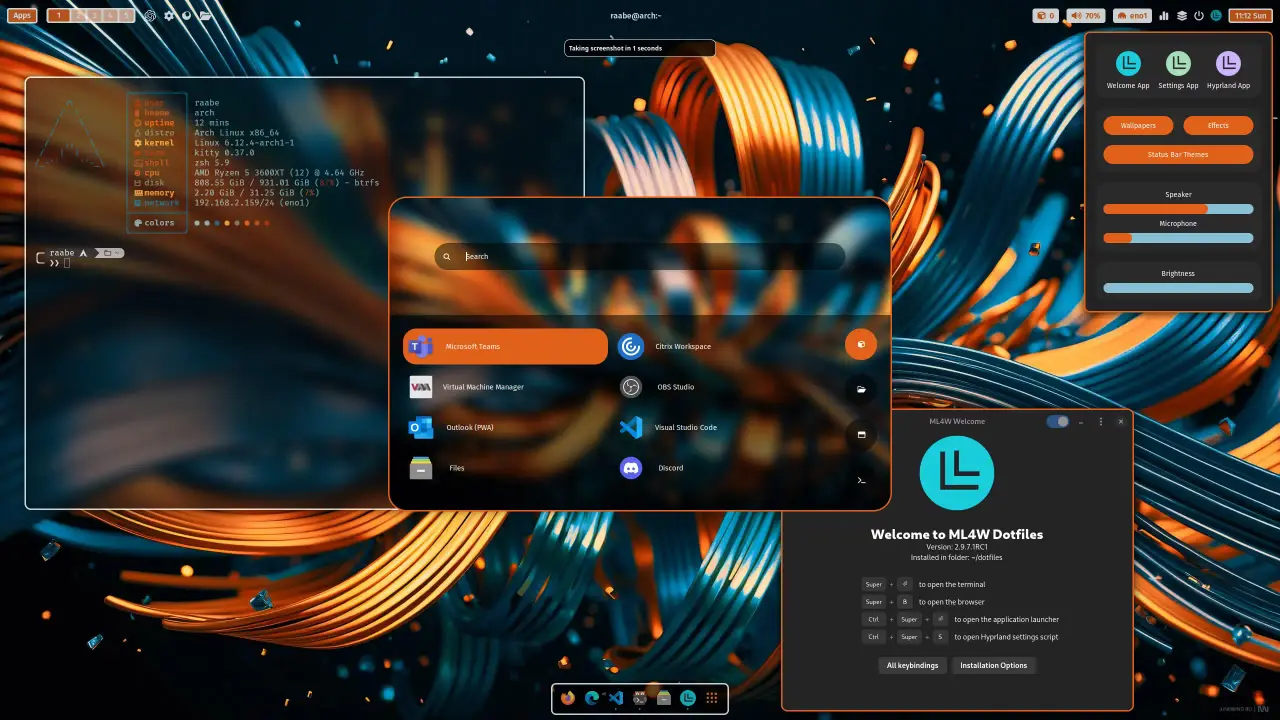
1. ⚙️ Is It Feasible?
Hyprland is a Wayland tiling compositor built for keyboard workflows, not optimized for touch interfaces on phones. Most users suggest better candidates like Phosh or GNOME on a phone.
You need a supported device (ARM/ARM64) and bootloader unlock/root: most mainstream phones lack full support.
Consider postmarketOS, which is built for phones and supports touch Wayland environments and Docker containers for Android apps.
If you are set on Hyprland, this approach can work academically or on a tablet.
2. Preparing Your Device
- Use a supported phone or tablet (e.g. PinePhone with archlinuxarm/PostmarketOS)
- Unlock bootloader, flash custom recovery (TWRP) or gain root for chroot
- Recommended base: Arch Linux ARM or termux‑based Arch in PRoot for non‑root setups
Backup all data before proceeding.
3. Installation Options
A. No‑Root via Termux + PROOT‑DISTRO (Arch in a container)
Install Termux (F‑Droid).
In Termux:
pkg install proot-distro wget
proot-distro install archlinux
proot-distro login archlinuxUse package manager within:
sudo pacman -Syu
sudo pacman -S hyprland waybar wofi kitty hyprlock hyprpaper dunst xdg-desktop-portal-hyprlandLaunch Hyprland with Hyprland in session.
B. Rooted Device with Full Arch Linux ARM or postmarketOS
Flash Arch ARM image or PostmarketOS.
Boot into system, get terminal.
Install packages:
sudo pacman -Syu
sudo pacman -S hyprland waybar wofi kitty dunst hyprpaper hyprlock xdg-desktop-portal-hyprlandUse systemctl enable hyprland or .xinitrc to start session.
4. Core Packages & Ecosystem Tools
Install key components in Hyprland ecosystem:
hyprland, waybar, wofi (launcher), kitty or alacritty, dunst for notifications
Utilities: hyprpaper, hyprlock (lock screen), xdg-desktop-portal-hyprland.
You may use ML4W starter scripts for automatic setup:
git clone https://gitlab.com/stephan-raabe/hyprland-starter.git
cd hyprland-starter
./install.shThis installs a modern base desktop, including Waybar, launcher, file manager, lock screen, wallpaper tool, etc.
5. Hyprland Configuration Essentials
Configuration files located in ~/.config/hypr/.
Example keybindings:
bindsym SUPER+ENTER exec kitty
bindsym SUPER+D exec wofiSetup dynamic tiling, workspace rules, autostart services.
Customize theme (dracula GTK), blur effects, gaps, border colors, SSD hotkeys.
Use hyprlock to lock screen, hyprpaper for wallpapers, hyprshot for screenshots.
6. Touch & Usability Considerations
Hyprland does not support touch input or on-screen keyboard optimally; you may need an external keyboard or stylus.
Projects like SXMO (Sway-based) or GNOME/Phosh offer far better touch usability on phones.
Android apps integration: use Waydroid container under Linux to run Android APKs, though compatibility may be limited.
7. Performance & Limitations
Expect performance to be slow on ARM mobile devices, especially with Hyprland animations.
Some hardware drivers (e.g. GPU, touchscreen, modem) may lack proper support or require manual kernel tweaks.
No official GPU support for NVIDIA ARM; avoid risking unstable drivers.
✅ TL;DR & Summary Table
| Setup Method | Root Required? | Touch Usability | GUI Support | Best Use Case |
|---|---|---|---|---|
| Termux + PROOT | ❌ No | Poor | ✅ Yes | Experimental container |
| Full Arch ARM / pmOS | ✅ Yes | Limited | ✅ Yes | ARM-native, keyboard use |
| SXMO / GNOME/Phosh | Depends | ✅ Good | ✅ Yes | Usable Linux phone UI |
Caution & Final Thoughts
Installing Arch ARM or postmarketOS on mobile is still a high-risk experimental procedure.
Most users should use Phosh, GNOME or Sxmo for mobile Linux or rely on Android with containerized Linux.
Hyprland may work in a tablet/ARM Linux context—but not recommended for typical phone use.