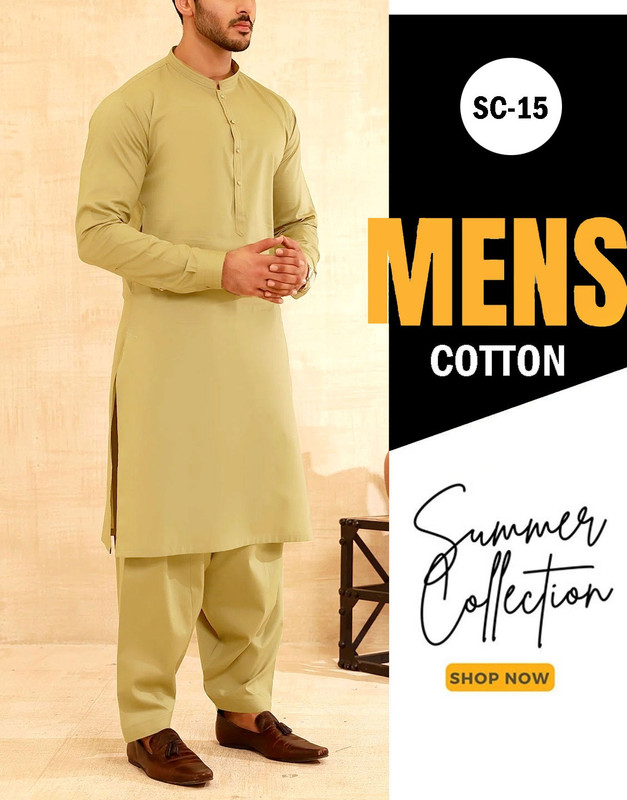The Digital Shield: How to Check Online FIR in Pakistan (2025)
Justice starts with transparency. In the past, verifying a First Information Report (FIR) meant navigating a maze of paperwork and visiting crowded police stations. In 2025, Pakistan has taken a massive step toward "Digital Policing." Today, whether you are in Lahore, Karachi, or Islamabad, your legal records are just one CNIC number away.
This digital shift doesn't just save time; it ensures accountability. Being able to verify the details of an FIR independently is a vital right for every citizen. Today, I'm breaking down the official channels for Punjab, Sindh, and the Capital territory so you can access your records with ease.
1. Punjab: The PRS Portal and Smart Police App
The Punjab Police have been leaders in the digital transition, offering multiple ways to check FIR status.
- The PRS Portal (Police Record System): Visit
prs.punjabpolice.gov.pk. You can search by FIR number, year, or by providing the CNIC of the complainant or the accused. - Smart Police App: Available on both Android and iOS, this app is the "All-in-one" solution for Punjab residents. It allows you to track the progress of an investigation and view digital copies of registered FIRs directly on your phone.
2. Sindh: The PRVS Portal
For residents of Karachi, Hyderabad, and other districts of Sindh, the PRVS (Police Record Verification System) is your primary tool.
- Verification: Visit
prvs.sindhpolice.gov.pk. This portal is specifically designed for quick verification. It's often used by employers or landlords to check the criminal background or legal status of individuals. - Downloading Copies: While the search is fast, downloading a full signed copy often requires an additional level of authentication (like an OTP sent to your registered mobile number).
3. Islamabad (ICT): The Case Management System
The Islamabad Capital Territory (ICT) Police use a specialized Complaints Management System (CMS).
- The Process: You can visit
complaints.islamabadpolice.gov.pkto check the status of your reported crimes. - Live Interaction: The ICT portal often features a live chat or a direct response system where you can ask for updates on specific FIR numbers given to you at the station.
4. Why Verification Matters
Online verification is more than just a convenience; it's a security feature.
- Preventing Fraud: Scammers sometimes use fake FIR numbers to intimidate people. With these portals, you can instantly verify if a claim is legitimate or a hoax.
- Document Integrity: A digital copy from the official portal is a verified record. It ensures that the details of the crime haven't been "Altered" in manual registers.
5. Pro Tip: Keep Your FIR Number Safe
Whenever you report a crime, always ask the duty officer for your FIR Number and the Section Code. Having these two pieces of information makes the online search process much faster and more accurate.
Conclusion
The digitization of police records is a landmark achievement for Pakistan's legal system. It empowers the citizen and brings a level of transparency that was previously impossible. Use these tools, know your rights, and help build a more accountable society.
Stay protected. Stay sharp. Stay Huzi.