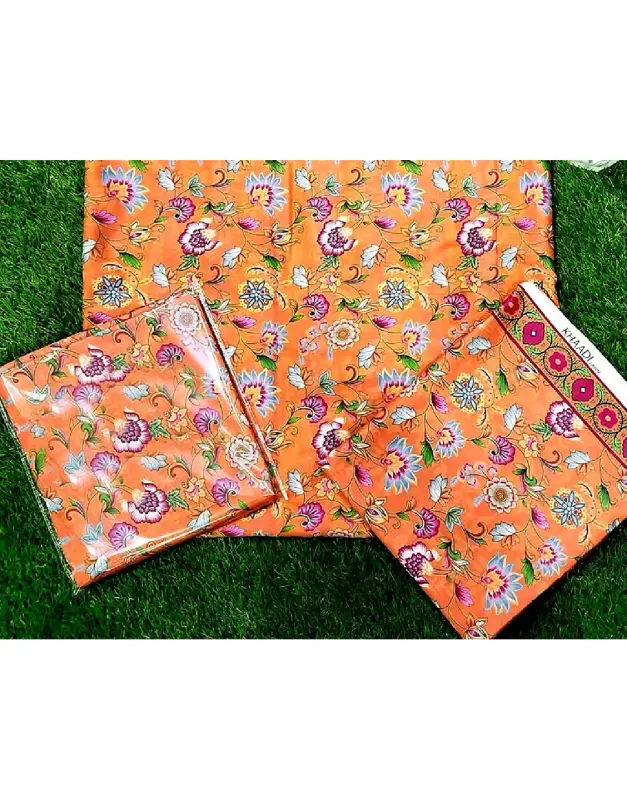The 5-Second Boot: Optimizing Arch Linux Performance (2025)
One of the main reasons we choose Arch Linux is its speed and "Minimalist" nature. So, when your system starts taking longer than 10 seconds to reach the login screen, it feels like a personal failure. In 2025, with fast NVMe drives and modern CPUs, an Arch system should feel instantaneous.
If your boot process feels "Sluggish," it's usually because of a misconfigured service, a slow-loading kernel module, or a network-wait struggle that's happening behind the scenes. Today, we're going to use the powerful tools built into systemd to diagnose your boot performance and trim the fat for a 5-second boot.
1. The Diagnosis: systemd-analyse
Before you change anything, you need data. systemd tracks the startup time of every single unit on your system.
- The Big Picture: Run
systemd-analyse. It will give you a breakdown: "Startup finished in 1.2s (kernel) + 2.1s (initrd) + 3.5s (userspace) = 6.8s." - The Blame Game: Run
systemd-analyse blame. This yields a list of every service, sorted by how long it took to start. This is where you find the "Villains." - The Chain: Run
systemd-analyse critical-chain. This shows the specific sequence of events that held up the boot. Often, one service is waiting for another (like your UI waiting for a network connection).
2. Silent Killers: Network and Entropy
Most slow boots in 2025 are caused by one of two things:
- NetworkManager-wait-online.service: If this is at the top of your
blamelist, your system is literally sitting there waiting for a Wi-Fi or Ethernet connection before it lets you log in.- The Fix: Disable this service unless you have a specific reason (like a network-mounted drive) to wait.
- Lack of Entropy: Sometimes the kernel is waiting for enough "Randomness" to generate encryption keys.
- The Fix: Install and enable
havegedor use the newerjitterentropyto feed the kernel's entropy pool.
- The Fix: Install and enable
3. Kernel Optimizations: Silent and Fast
By default, the kernel prints a lot of information to the screen during boot. While this is helpful for debugging, it slows things down.
- Quiet Boot: Add
quietandloglevel=3to your kernel parameters in your GRUB or systemd-boot config. - The LZ4 Compression: In 2025, we use LZ4 compression for our initramfs images. It is significantly faster to decompress than the default
zstdorgzip, shaving hundreds of milliseconds off your "Kernel" time.
4. Trimming the Services
Do you really need everything that's starting?
- Check the Units: Run
systemctl list-unit-files --state=enabled. - The Audit: If you see things like
cups(printing) oravahi-daemon(MDNS) and you don't use them every day, Disable them. You can always start them manually when you need them.
5. Parallel Loading: The mkinitcpio Tip
In your /etc/mkinitcpio.conf, ensure you are using the sd-vconsole and sd-encrypt hooks if you are using systemd. These "sd-" prefixed hooks allow for more parallel processing during the early boot phase compared to the traditional busybox-based hooks.
6. The Visual Audit: systemd-analyse plot
If you want a beautiful, technical view of your boot, run:
systemd-analyse plot > boot_analysis.svg
Open this file in your browser. It shows a timeline of every process. You can literally see where the "Gaps" are and which services are overlapping versus which are blocking the sequence.
Conclusion
Optimizing Arch Linux is an iterative game. You disable a service, reboot, and check the analyse output again. In 2025, a well-tuned system is more than just a flex; it's a reflection of your understanding of the machine. Trim the bloat, optimize the kernel, and enjoy the speed.
Stay fast. Stay sharp. Stay Huzi.