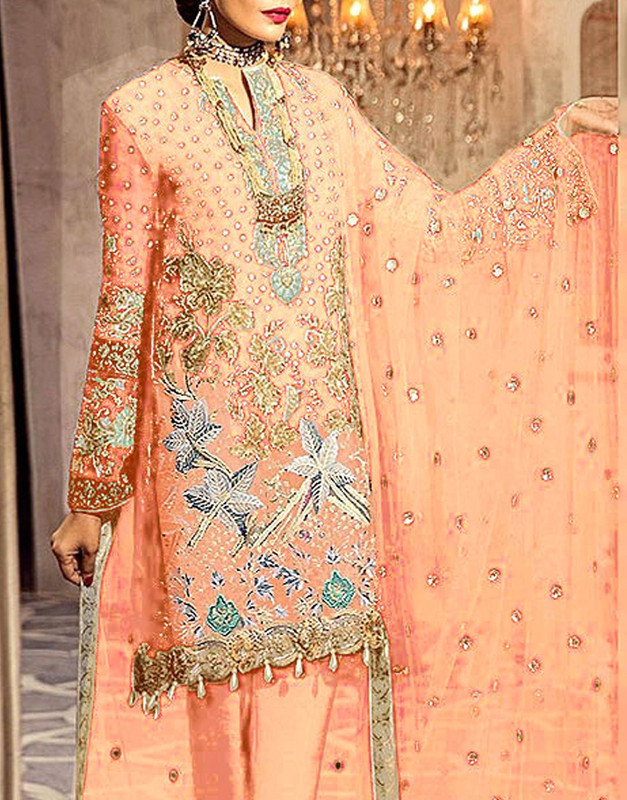C# Essential Guide to Modern Programming Techniques
C# is a versatile programming language created by Microsoft that runs on the .NET platform. It supports multiple programming styles and is used to build a wide range of applications, including web, desktop, mobile, and games. It is known for its clear syntax and strong typing, making it a solid choice for both beginners and experienced developers.
The language is open-source and works across different operating systems like Windows, Linux, and macOS, which allows developers to write code that runs anywhere. Its tight integration with tools like Visual Studio and support for modern features helps improve productivity and code quality.
### Overview of C#C# (pronounced "C-sharp") is an object-oriented programming language developed by Microsoft. It runs on the .NET platform, which allows it to work across different operating systems like Windows, Linux, and macOS. C# is used to create desktop apps, web services, mobile apps, and games.
It supports modern programming practices like strong typing and memory management. This means programs written in C# are generally more secure and less prone to errors. Its design simplifies complex programming tasks, making it easier for developers to write efficient code.
#### Key Features of C#- Type Safety: Helps prevent errors by checking data types during code compilation.
- Garbage Collection: Automatically manages memory, reducing the risk of memory leaks.
- Exception Handling: Provides a way to manage runtime errors gracefully.
- Object-Oriented: Supports concepts like classes, inheritance, and polymorphism.
- Cross-Platform: Works on multiple operating systems through .NET Core and .NET 5+.
- Rich Standard Library: Offers many pre-built tools for handling data, files, and more.
These features help developers build reliable and maintainable software efficiently.
### Object-Oriented Programming in C#C# is built around object-oriented programming (OOP), which helps organize code by combining data and actions. This style makes code easier to maintain and reuse. Key ideas include defining blueprints for objects, sharing and changing behaviors, and creating contracts for classes.
#### Classes and ObjectsClasses in C# serve as blueprints for creating objects. A class defines properties (data) and methods (actions) that describe what an object can hold and do. Objects are actual instances of these classes.
From games to cloud, it holds no fear.